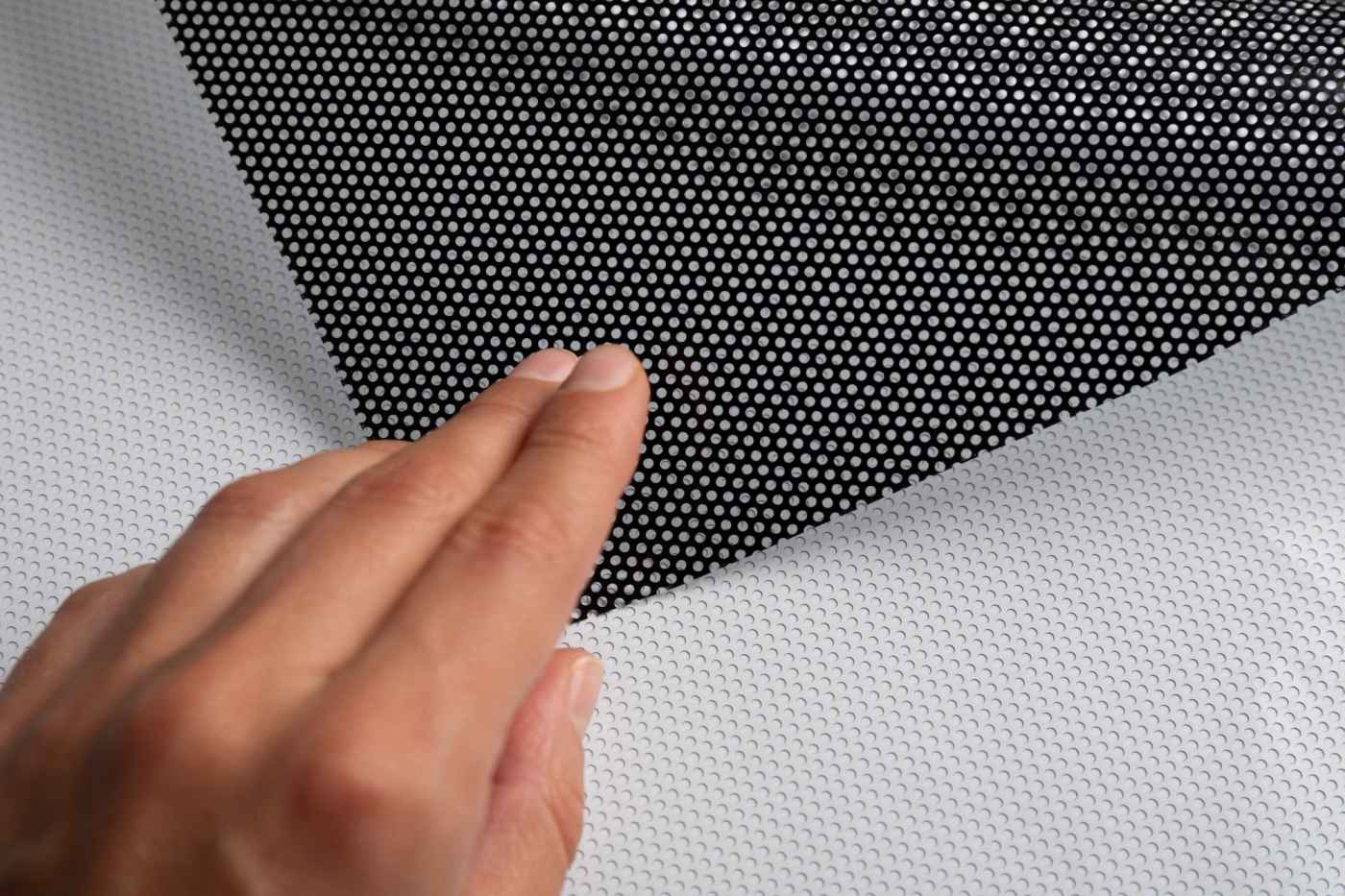Applying EZ Pass windshield dots can seem simple, but getting it right is essential. You might face toll errors or delays if your EZ Pass isn’t placed properly.
Nobody wants to deal with that, right? In this guide, we’ll explain the do’s and don’ts for applying EZ Pass windshield dots. With these tips, you’ll save time and avoid frustration.
What Are EZ Pass Windshield Dots, and Why Are They Important?
EZ Pass windshield dots are small adhesive pads. They help you attach your EZ Pass securely to your car’s windshield. This ensures the toll system reads it without problems.
If you don’t place them correctly, it can cause issues. For example, your EZ Pass might not work, or it could fall off. Proper placement is the key to smooth toll payments.
Where Should You Place EZ Pass Windshield Dots?
Finding the perfect spot for your EZ Pass is crucial. Here’s what to do:
| Do This | Why It’s Important |
| Place it behind the rearview mirror | This spot is clear, and most toll readers are designed to work with this placement. |
| Avoid tinted areas | Tinted spots can block signals from reaching the toll system. |
| Check for black dots | Some cars have black dots on the windshield. These may interfere with the signal. |
| Keep it clean | A clean surface ensures the adhesive sticks well. |
| Follow the car manual | Some cars have special zones for transponders. Always check your car manual. |
Did You Know? Many car windshields have specific areas for EZ Pass placement. Look closely near the rearview mirror for markings.
Do’s for Applying EZ Pass Windshield Dots
Follow these steps to make sure your EZ Pass works perfectly:
- Clean the Windshield
Use a clean, dry cloth. Remove all dust and dirt before applying the dots. - Attach Dots Firmly
Make sure the adhesive dots are stuck tightly to the EZ Pass and the windshield. - Find the Right Spot
Look near the rearview mirror. This is usually the best place for EZ Pass windshield placement. - Check the Black Dots
Avoid areas with heavy black dots. These can block signals from the toll system. - Test the EZ Pass
After installing, drive through a toll booth to check if it works. - Replace Worn-Out Dots
If the dots lose their stickiness, replace them immediately.
Don’ts for Applying EZ Pass Windshield Dots
Avoid these mistakes when installing your EZ Pass:
- Don’t Skip Cleaning
Dirt or grease can weaken the adhesive, causing the EZ Pass to fall off. - Don’t Place It Too Low
A low placement may block the signal from reaching the toll reader. - Don’t Ignore Tint
Areas with tint or defroster lines can interfere with the transponder’s performance. - Don’t Use Too Many Dots
Stick to the recommended number of dots. Too many won’t improve performance. - Don’t Guess Placement
Always check your car’s manual or guidelines for the best placement.
Did You Know? You can remove misplaced dots easily using rubbing alcohol. It leaves no sticky residue.
How to Place EZ Pass on Windshield: Step-by-Step Instructions
Placing your EZ Pass on the windshield is simple if you follow these steps:
| Step | What to Do |
| Step 1: Find the Right Spot | Look behind the rearview mirror, avoiding tinted areas or black dots. |
| Step 2: Clean the Windshield | Use a good-quality glass cleaner to remove dirt or grease. |
| Step 3: Attach the Dots | Stick the adhesive dots firmly onto the back of the EZ Pass device. |
| Step 4: Mount the EZ Pass | Press the device onto the windshield in the chosen spot. |
| Step 5: Test It | Drive through a toll booth to make sure it’s working properly. |
Common Mistakes in EZ Pass Windshield Placement
Even if you think you’re doing everything right, small mistakes can create big problems. Here are some common errors:
- Using Old Dots
Old adhesive dots can lose their grip. Replace them if they stop sticking. - Ignoring Black Dots
Black dots on the windshield can block signals. Place the EZ Pass where they’re not dense. - Placing It Too Close to the Edge
Keep the device close to the center, behind the rearview mirror. - Skipping a Test Drive
Always test your EZ Pass after installation. This ensures everything works correctly.
What About EZ Pass Black Dots?
Black dots on windshields are common. These dots help reduce glare and block UV rays. However, if placed incorrectly, they can interfere with your EZ Pass.
Here’s How to Deal with Them:
- Choose a clear area near the rearview mirror.
- Place the EZ Pass in the least dense area if the black dots are unavoidable.
- Test the signal to make sure it works.
How to Maintain EZ Pass Windshield Dots for Long-Term Use
Keeping your EZ Pass windshield dots in good condition ensures your device stays secure and functional. Here’s how you can maintain them:
- Clean the Area Regularly: Dust and dirt can weaken the adhesive. Wipe the windshield and EZ Pass gently with a damp cloth.
- Avoid Extreme Temperatures: High heat or cold can affect the stickiness of the dots. Park in shaded areas when possible.
- Replace When Needed: If the dots lose their grip or appear worn out, replace them immediately to avoid issues.
- Inspect Periodically: Check the placement and adhesion every few months to ensure everything is intact.
- Store Properly When Not in Use: If you remove the EZ Pass, keep it in a protective case to preserve the adhesive and device.
By following these tips, you’ll extend your adhesive dots’ lifespan and make your toll payments hassle-free.
Final Thoughts
Getting the placement of your EZ Pass windshield dots right is essential for hassle-free toll trips. Follow these do’s and don’ts to ensure everything works perfectly. Clean your windshield, use the correct spot, and always test the EZ Pass after installing it.
Need more help? Visit OEM Car Parts for expert advice and all your vehicle accessory needs. We’re here to make your driving experience smoother!
FAQs
Place it behind the rearview mirror in the designated area. Avoid tinted spots or black dots.
Yes, some models allow suction mounts, but check your local guidelines first.
Clean the windshield and reposition the device. Test it again.
No, once removed, the adhesive loses its stickiness. Use new dots for better results.
Yes, they can. Avoid placing the device in areas with dense black dots.